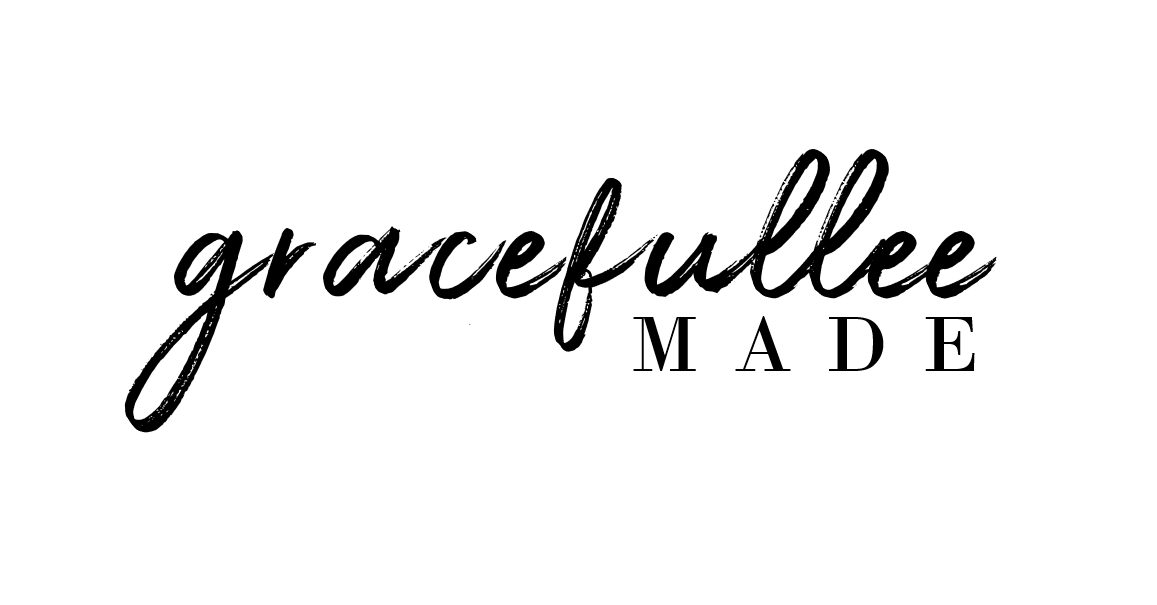#OnBlurpose
Fact: I'm a sucker for an #onblurpose shot.
You'll see me use it a copious amount of times on Instagram this winter - especially with Christmas lights. The photographer in me is always looking to capture the perfect bokeh lighting shot. Because let's be real: lighting is everything.
So enough talk about lighting. Today I'm sharing with you my #onblurpose secret. And you don't have to have a DSLR camera to make your pictures blurry. *gasp* You can make it happen with your iPhone. Are you ready?
1. Point your phone at what you want to take a picture of.
2. Now this is a trick that I always use: Place your hand in front of your iPhone camera - so it's not too close and not too far.
3. Tap on the screen so that the camera focuses on your hand.
4. Lastly, remove your hand in front of the camera slowly. The background should be blurry.
Thoughts? Questions? Try out the #onblurpose shot and let me know what you think!
3. Tap on the screen so that the camera focuses on your hand.
4. Lastly, remove your hand in front of the camera slowly. The background should be blurry.
Thoughts? Questions? Try out the #onblurpose shot and let me know what you think!
If you even post one on Instagram, feel free to tag me (@bygracelee) so I can see it! :)
Here are a few of my #onblurpose snaps:
Here are a few of my #onblurpose snaps:
{ sparkly baubles }
{ Christmas time }
{ my favorite green smoothie + Christmas tree }
{ Bellagio Las Vegas hotel }
{ late night stroll in LA, California }
{ my all-time favorite #onblurpose shot - spent Christmas in a hotel & casino in Las Vegas }
P.S. ShopBop is having a THREE-DAY Friends and Family SALE starting today!
Head over to ShopBop (or shop my favorites below) with the code FAMILY25 for 25% off.
Thanks for stopping by!